How to get started with Sidekick
Branding
•
Jan 2, 2024
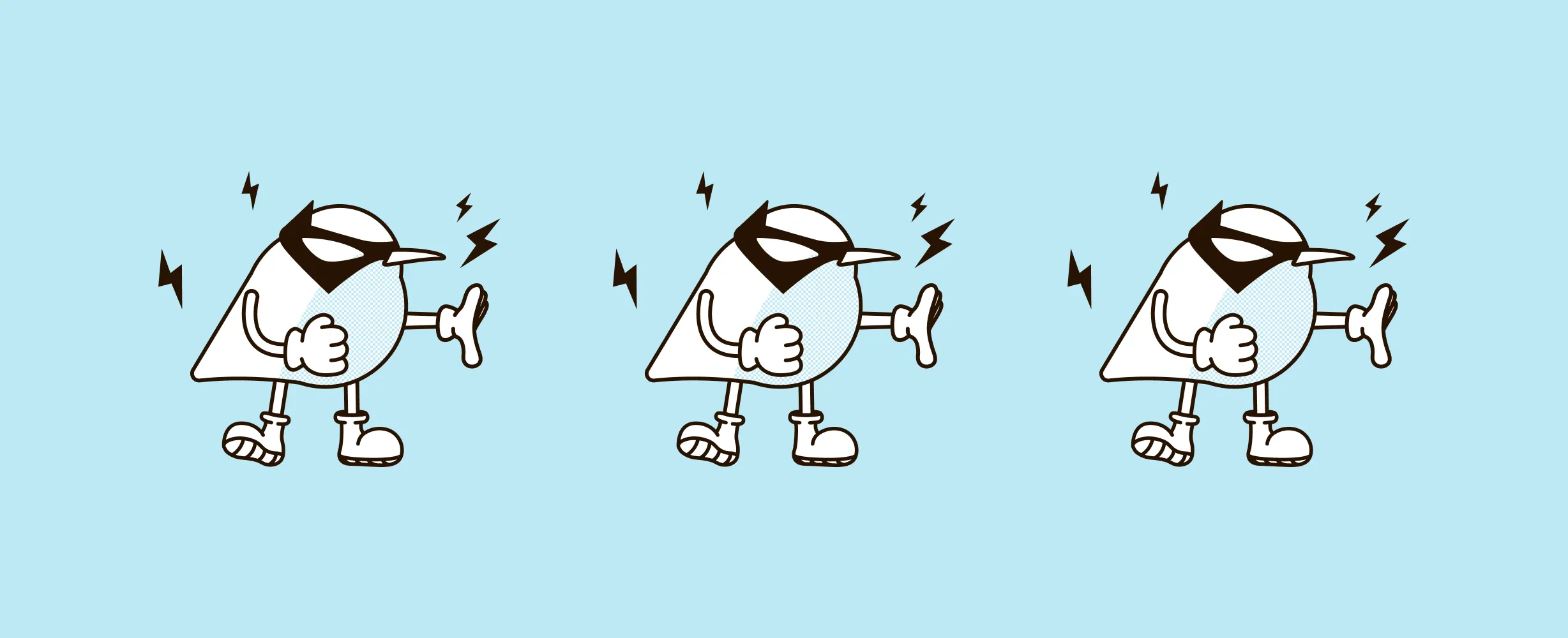
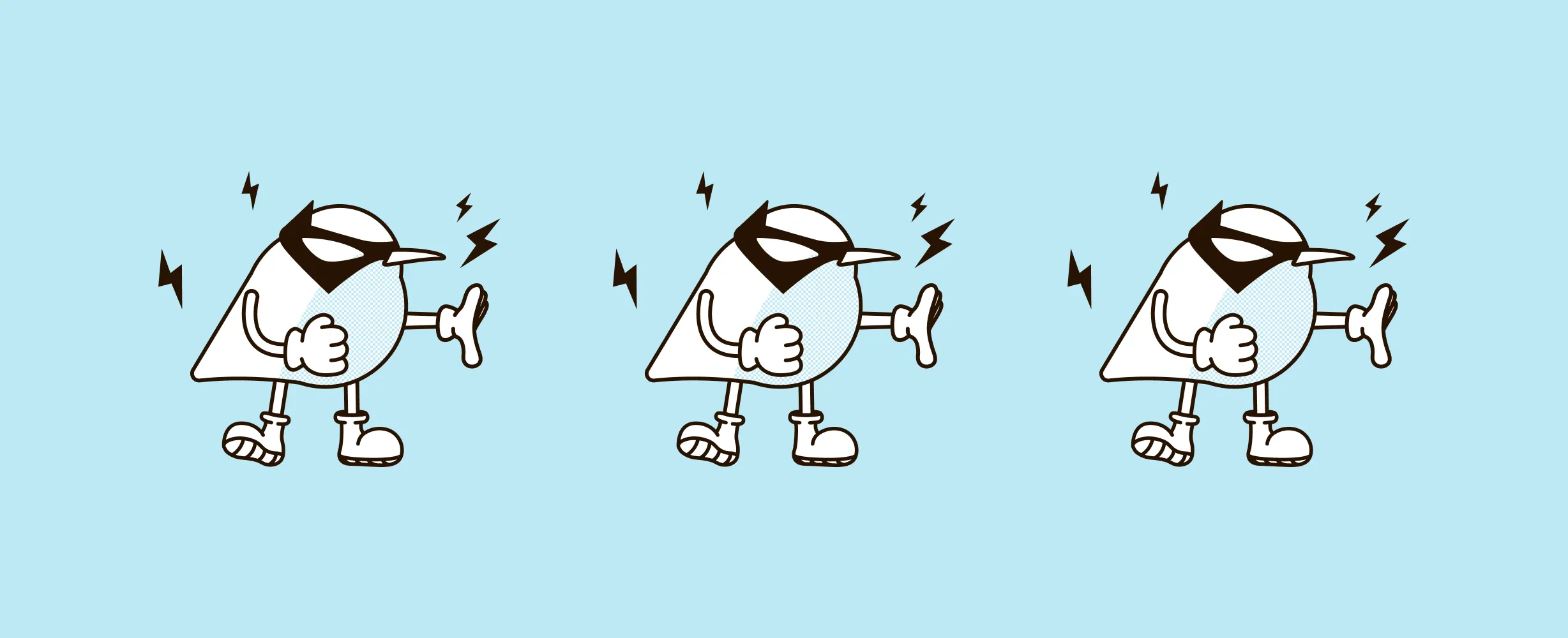
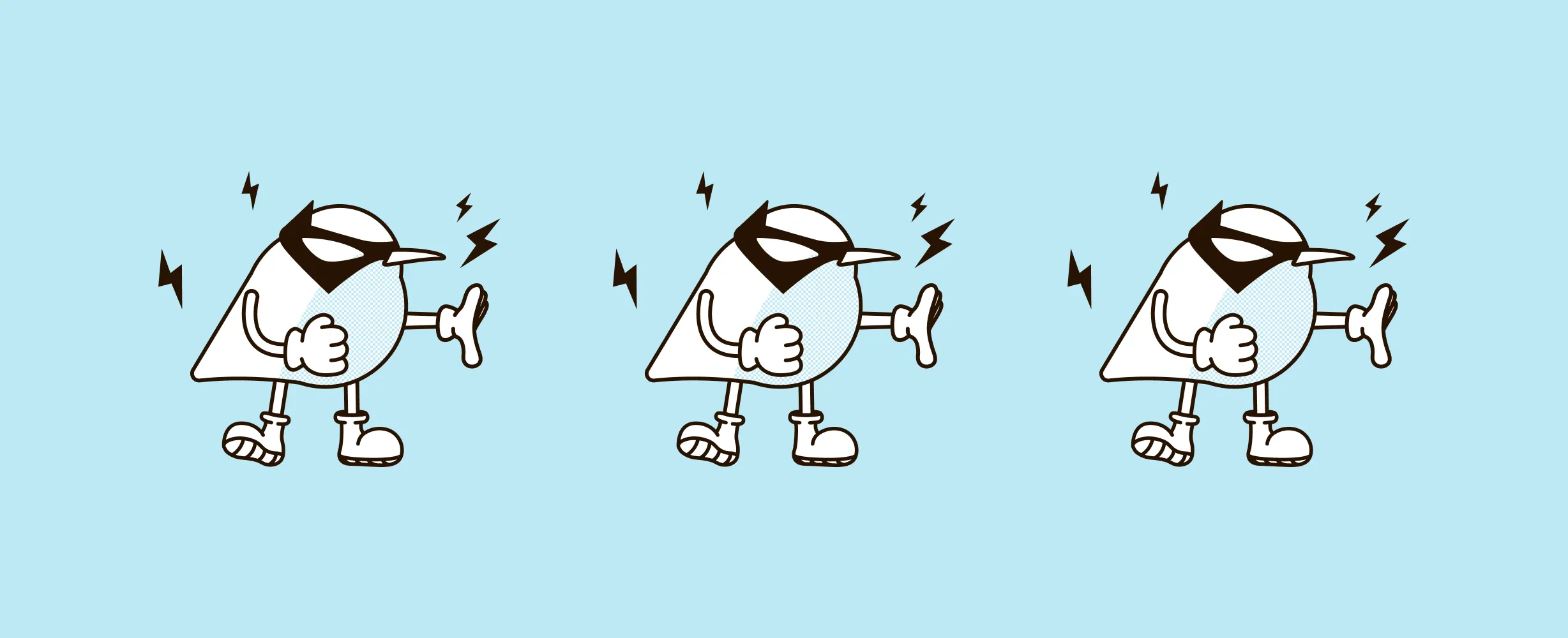
Want an agile design workflow that’ll upscale your marketing in 2024? Here’s a down-low on how to work with Sidekick, the first global design subscription in NZ, it’s truly so easy.
Schedule a call with us
Hit the “Let’s team up” button up top to book a Zoom meeting with us on Calendly. We’ll answer any questions you may have and get to know each other a little better.
Sign up to a plan
Choose a plan that suits your budget and design needs. We have 2 plans to choose from: Solo Mission (1 request at a time) and Dynamic Duo (2 requests at a time).
Get onboarded
We’ll then set you up with a contract and kick-off call to get into the details of the workflow, including how to brief in tasks on your personal design board
Brief in your design missions
Here, you can task us with an unlimited number of design tasks via our online platform. We’ll have a selection of briefing templates that’ll make your life a whole lot easier. You can also attach any files or links that are relevant to your project (including video recordings, if you prefer to explain verbally).
Review and approve your designs
Our crew of talented design veterans will show you some new designs within 2 business days, and will revise them until you are 100% satisfied. As we move through requests pretty quickly, keep your backlog updated and give feedback promptly, we’ll smash through a tonne of work together.
Download and use your designs
Once you are happy with your designs, you can download them in any format you want, such as JPG, PNG, PDF or SVG. You can also request the source Figma or Adobe files if you need them. You’ll be able to use your designs for any purpose, such as printing, publishing, or sharing online (make sure to tell us this in the Mission Briefing), and you own the full rights to your designs — we’ll never use them for any other purpose.
If you’re looking to get your brand out there and boost your marketing, or have further questions, we’d love to talk more! Simply hit the “Let’s team up” button up top to kick things off.
Want an agile design workflow that’ll upscale your marketing in 2024? Here’s a down-low on how to work with Sidekick, the first global design subscription in NZ, it’s truly so easy.
Schedule a call with us
Hit the “Let’s team up” button up top to book a Zoom meeting with us on Calendly. We’ll answer any questions you may have and get to know each other a little better.
Sign up to a plan
Choose a plan that suits your budget and design needs. We have 2 plans to choose from: Solo Mission (1 request at a time) and Dynamic Duo (2 requests at a time).
Get onboarded
We’ll then set you up with a contract and kick-off call to get into the details of the workflow, including how to brief in tasks on your personal design board
Brief in your design missions
Here, you can task us with an unlimited number of design tasks via our online platform. We’ll have a selection of briefing templates that’ll make your life a whole lot easier. You can also attach any files or links that are relevant to your project (including video recordings, if you prefer to explain verbally).
Review and approve your designs
Our crew of talented design veterans will show you some new designs within 2 business days, and will revise them until you are 100% satisfied. As we move through requests pretty quickly, keep your backlog updated and give feedback promptly, we’ll smash through a tonne of work together.
Download and use your designs
Once you are happy with your designs, you can download them in any format you want, such as JPG, PNG, PDF or SVG. You can also request the source Figma or Adobe files if you need them. You’ll be able to use your designs for any purpose, such as printing, publishing, or sharing online (make sure to tell us this in the Mission Briefing), and you own the full rights to your designs — we’ll never use them for any other purpose.
If you’re looking to get your brand out there and boost your marketing, or have further questions, we’d love to talk more! Simply hit the “Let’s team up” button up top to kick things off.
Want an agile design workflow that’ll upscale your marketing in 2024? Here’s a down-low on how to work with Sidekick, the first global design subscription in NZ, it’s truly so easy.
Schedule a call with us
Hit the “Let’s team up” button up top to book a Zoom meeting with us on Calendly. We’ll answer any questions you may have and get to know each other a little better.
Sign up to a plan
Choose a plan that suits your budget and design needs. We have 2 plans to choose from: Solo Mission (1 request at a time) and Dynamic Duo (2 requests at a time).
Get onboarded
We’ll then set you up with a contract and kick-off call to get into the details of the workflow, including how to brief in tasks on your personal design board
Brief in your design missions
Here, you can task us with an unlimited number of design tasks via our online platform. We’ll have a selection of briefing templates that’ll make your life a whole lot easier. You can also attach any files or links that are relevant to your project (including video recordings, if you prefer to explain verbally).
Review and approve your designs
Our crew of talented design veterans will show you some new designs within 2 business days, and will revise them until you are 100% satisfied. As we move through requests pretty quickly, keep your backlog updated and give feedback promptly, we’ll smash through a tonne of work together.
Download and use your designs
Once you are happy with your designs, you can download them in any format you want, such as JPG, PNG, PDF or SVG. You can also request the source Figma or Adobe files if you need them. You’ll be able to use your designs for any purpose, such as printing, publishing, or sharing online (make sure to tell us this in the Mission Briefing), and you own the full rights to your designs — we’ll never use them for any other purpose.
If you’re looking to get your brand out there and boost your marketing, or have further questions, we’d love to talk more! Simply hit the “Let’s team up” button up top to kick things off.
Want an agile design workflow that’ll upscale your marketing in 2024? Here’s a down-low on how to work with Sidekick, the first global design subscription in NZ, it’s truly so easy.
Schedule a call with us
Hit the “Let’s team up” button up top to book a Zoom meeting with us on Calendly. We’ll answer any questions you may have and get to know each other a little better.
Sign up to a plan
Choose a plan that suits your budget and design needs. We have 2 plans to choose from: Solo Mission (1 request at a time) and Dynamic Duo (2 requests at a time).
Get onboarded
We’ll then set you up with a contract and kick-off call to get into the details of the workflow, including how to brief in tasks on your personal design board
Brief in your design missions
Here, you can task us with an unlimited number of design tasks via our online platform. We’ll have a selection of briefing templates that’ll make your life a whole lot easier. You can also attach any files or links that are relevant to your project (including video recordings, if you prefer to explain verbally).
Review and approve your designs
Our crew of talented design veterans will show you some new designs within 2 business days, and will revise them until you are 100% satisfied. As we move through requests pretty quickly, keep your backlog updated and give feedback promptly, we’ll smash through a tonne of work together.
Download and use your designs
Once you are happy with your designs, you can download them in any format you want, such as JPG, PNG, PDF or SVG. You can also request the source Figma or Adobe files if you need them. You’ll be able to use your designs for any purpose, such as printing, publishing, or sharing online (make sure to tell us this in the Mission Briefing), and you own the full rights to your designs — we’ll never use them for any other purpose.
If you’re looking to get your brand out there and boost your marketing, or have further questions, we’d love to talk more! Simply hit the “Let’s team up” button up top to kick things off.
